After my post about notebooks, a few of you emailed me wanting to know more specifics about my Circa … so here’s all the nitty-gritty details plus some ramblings about the trials and tribulations of finding a planner or calendar system that works for you. I’m living proof that sometimes this is easier said than done …
When I left the corporate world, I also left behind the “luxury” of a strictly electronic calendar. Back in the days where I worked in an office full time, I used Outlook to manage my meetings and appointments at work. I also had a pda, which I used to sync my home Outlook calendar and my work Outlook calendar. I always had my calendar / pda with me which made it very simple to schedule dentist appointments while actually at the dentist (and I loved this — made me feel so organized!) This worked well until … life changed. As a professional organizer, I set up some appointments while in my office, and many, while in someone else’s home or office. In theory the pda should have worked just fine.
In theory, it did work just fine. It was in practice where I ran into trouble. In practice the pda was clumsy for me. I work best when I can see a weekly or monthly view of my life … with a pda (or at least the one I had) this wasn’t possible. Sure, I could see the days of a whole month at a glance … but I couldn’t see what I had going on any given day. So I was stuck clicking around with that little stylus and trying to put together a mental picture of my month in my head. Uh … in practice, not so fine.
Clumsy becomes near catastrophe. Picture this. I’m at a client’s home after just finishing up an organizing session. We’re scheduling our next appointment. I pull out my pda, fumble around with that silly little stylus and attempt to get a picture in my head of everything I have going on for the days in question all while making small talk. We agree upon a date, so I use graffiti (pda letters) to s l o w l y enter her appointment in the pda. I had set up recurring appointments in my pda to indicate my available appointment times for in person organizing sessions. (If you don’t use an electronic calendar and aren’t familiar with recurring appointments … it’s OK … the punch line is coming soon.) So … I enter the appointment, shake hands with my client and go along my merry way, knowing vaguely in my mind that I’m coming back on some Thursday in the near future for another organizing session. I go home that night, sync my pda, only to find I have this client booked on *every single Thursday* from now until the end of eternity! Yep … that recurring appointment had been changed to be this client, every single Thursday until the end of time. I gasped knowing I really had no clue which Thursday was the real Thursday for me to show up. Luckily my client had a great sense of humor and got quite a chuckle out of my electronic mishap. I, however, knew it was time to get some control over my calendar. Goodbye pda. Hello Circa.
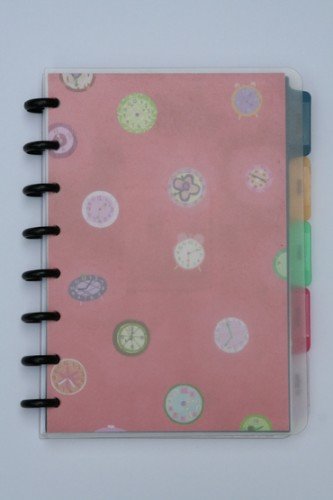
Here’s how my Circa works:
I use the Circa Junior Agenda including the agenda filler sheets and tabs. I keep about three month tabs in my notebook at a time … the current month plus the next two upcoming months.
I keep all my appointments in Outlook but print out monthly calendars to put in my Circa. I use my Circa punch (quite an investment to be sure) to make the calendar pages “Circa-friendly.” I fold them so they fit inside the little notebook. I have them with me where ever I go so I can enter appointments by hand. And then, when I get home I enter them in Outlook. I know … it’s a two-step process, but step two in this scenario is much more comfortable then step two before: “Hello client, this is Aby Garvey and I’m afraid to tell you I have no idea when I’m supposed to be coming back to help you … that’s right … help YOU get more organized.” eeeeeeehhhh
I keep my kids’ activities in Outlook, too. So I simply print a copy of the calendar and put it on the fridge. This way my husband can see it, know what’s going on and know who needs to be where and when. Works great.
I also purchased the set of five tabs — and used my labeler to label the tabs as follows:
action lists: which includes a short list of my most urgent active projects (those I’m working on that week); current action list (the “to-dos” associated with the active projects as well as single action items.) I also have a list of things to blog about, and a current action list for personal items (that I take care of during non-biz hours.)
agendas: this is where I record things I want to talk about with people … mostly my husband. It’s a habit I started back in the corporate world when I had things I need to talk about with coworkers, employees, my boss, etc. It’s much more efficient to capture topics in one place and handle them in a single conversation than to rattle off an email or phone call any time a topic pops into your head.
errands: this is the place to capture all the little things I need to pick up when I’m out and about.
reference: this is where I put notes or ideas for active projects.
waiting for: this is where I record things I’m waiting for (clever name, eh?) I use this for things like “free bag from Domino.” I ordered the magazine, they’re supposed to send me a bag. I’m waiting for the bag … still. Oh, I’m digressing. I also record when I call someone and leave a message since I’m essentially waiting for them to call me back.
For all of the lists above, I use the basic lined circa paper.
And that’s my Circa a nut-shell.
So here’s the big take-away … whether a Circa works for you or some other planning system is the one that’s best suited for you, just remember what I learned when leaving my corporate job: sometimes when life changes, we need to change the way we manage our life. It was easy to add dentist appointments in my pda but to plan my whole life looking at a screen smaller than a 3 x 5 card … it just didn’t work for me. Paper is better for me now, even though it means entering some things twice.
As I demonstrate above, finding a system that works for you can be easier said than done! (But isn’t it nice to know that with some trial and error you can hone in on a system that works well for you?) So here’s your challenge for the week. Is your current planning system working for you? If it isn’t … that’s OK. Step back and think about why it doesn’t work? Has life changed and your planner needs to catch up to where you are? What would make your planner system easier for you? Would it work well to merge things you like about two different systems you’ve used in the past (like I did with Outlook and the Circa?) If what you’re doing doesn’t work … make changes gradually. My Circa is still a work in process. I committed to using this system and this system only for a full year. (Needed to do this to justify the investment in the punch.) But more importantly, it’s given me time to set up a system, live with it for a while, tweak it, live with it for a while and tweak again. More tweaks will happen … but the things that are working will stay in place. Alright … according to my Circa I’ve got a meeting to go to … more later 🙂

Thanks for the info. It was very helpful, but I’d like to know why you chose a Circa rather than one of those small (5 x 8) 7 ring binders.
what a great article! I know it is just a peek inside your head, but it was fun to read and see how another working mom makes life work for her.
I use Outlook for work and also record all my kid’s activities in there, this way I can block off the time if I need to drive them or I leave the appointment as “free time” if I just want to know where they are. Since hubby travels a lot for work (to any 1 of a dozen locations) I put his travel in there also so I know what city he is on what day.
My second step is the calendar on the frig – hand written rather than print outs so I can mark things while on the phone, making dinner, etc.
Also, I love that you had a mishap! thanks for sharing that!! It really helps to know that even a pro gets jumbled sometimes!
Loving these ideas!
Jen
I had ordered a Circa in the spring and absolutely love it! My next investment is the punch, so that I can continue to customize my planner. Thanks for your hints!!
I could never understand those PDA things and always felt more unorganized with the electronic answers…while I’m sure it works for some…it doesn’t work well for me! I need something to be able to “carry” with me but what I have at home is one of those large desk calendars in the laundry room/mud room and EVERYTHING gets written on that…kids activities, practices, projects due dates, appointments, when the library books are due, etc. But, if I’m out with friends I always have to tell them, “I have to check my calendar at home…” LOL. I like how you break your catagories down! I just love your blog!!! 🙂
This was a very liberating blog post for me…almost permission to do it “my way.” I’ve tried so many organizational systems and planners from computer to paper to PDA and have never found something that fit. So I’m trying something new–the Memory Dock Creative Planner designed for women and scrapbookers! I just got it in the mail today so I’m excited to try it out and see if I can make it work for ME. Thanks for the tip about giving it at least a year. I think I’ll do that!
I’m also a non-PDA person. I just love the feel of paper and the ability to hold things in my hands and physically cross things off! (Could this be why I’ll never be a digital scrapper??).
My question for you is, why do you still use Outlook? What does it offer that the Circa does not? I am strictly paper right now (Franklin) but could be persuaded to add Outlook for a good reason. 🙂
Lain